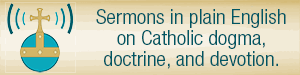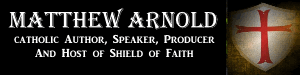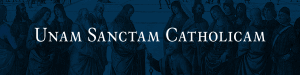Unless otherwise stated, we grant you permission to copy and distribute our audio books here on the website according to the stated license (normally no derivative works).
Please follow these steps to create Audio CDs that will play in most CD Players. These page is mainly a resource page for the tools we use to produce our own CD’s. All of the softwares mentioned here are freeware and we include links to outside sites which we are not responsible for the content of nor do we have any relationship with.
CD Burning instructions:
On each audiobook page you will find a link where you can download a zip file containing all the MP3 files that would make up the tracks of the CD.
1) Download the zip file to your computer.
2) Unzip the file
3) Use a MP3 to Wav convertor I reccomend MP3 to WAV decoder which is freeware that you can download at this link
http://download.cnet.com/MP3-to-WAV-Decoder/3000-2140_4-10060498.html
4) After decoding the MP3 files into WAVs use burning software to burn your Audio CD’s to CDR’s I reccomend using http://cdburnerxp.se/en/home which I have found easy to use.
Label Instructions:
Each audio book also contains the label file to use for distribution with the CD’s. We strongly recommend making use of the labels. You will need to buy CD labels.
1) Download the label to your computer
2) Open the label in exPressit (freeware) Download here :
http://download.cnet.com/exPressit-SE/3000-2130_4-10539969.html?tag=mncol;1
3) Print Labels unto compatible CD Label sheets and adhere them to the CD.